决于
-
图片库
-
Spawn 模块化汽车
Works with
-
通知
-
UINotify
-
语言 API
关于 Crafts
制作系统,可让您创建物品、汽车、车辆、回收商等!
命令
- 工艺开放接口
- crafts.setwb [分类: cat1 cat2 …]设置新的自定义工作台
权限
您可以在 config 中设置权限,例如:
"Permission (ex: crafts.use)": "crafts.use",
crafts.setworkbench – 允许您使用 “crafts.setwb” 命令 (设置自定义工作台)
工艺类型
- 命令
- 车辆
- 项目
- 回收
- 模块化汽车
如何安装自定义工作台
1. Spawn the workbench (for example, in RustEdit or a plugin)
2. In the game, go to him and use the command "crafts.setwb" and specify the necessary categories. Example: /crafts.setwb Misc
3. Go to config (oxide/config/Crafts.json) and configure this workbench (use SafeZone, workbench level, etc.)
视频
常见问题
问:在哪里可以看到配置示例?
A:配置
![图片[2]-工艺品 – Mevent 2.10.22-PCI1](https://codefling.com/uploads/monthly_2022_02/2022-02-24-062846.normal.png.1a57f2e78475f0c7eb4c250d8d48cd38.png)
![图片[3]-工艺品 – Mevent 2.10.22-PCI1](https://codefling.com/uploads/monthly_2022_02/2022-02-24-063033.normal.png.f3e366d5983b4a2474f54eab43431727.png)
![图片[4]-工艺品 – Mevent 2.10.22-PCI1](https://codefling.com/uploads/monthly_2023_09/2023-09-29-045719.normal.png.05ad0257a95d8eedaad3c09d3fa346d1.png)
© 版权声明
文章版权归作者所有,未经允许请勿转载。
THE END






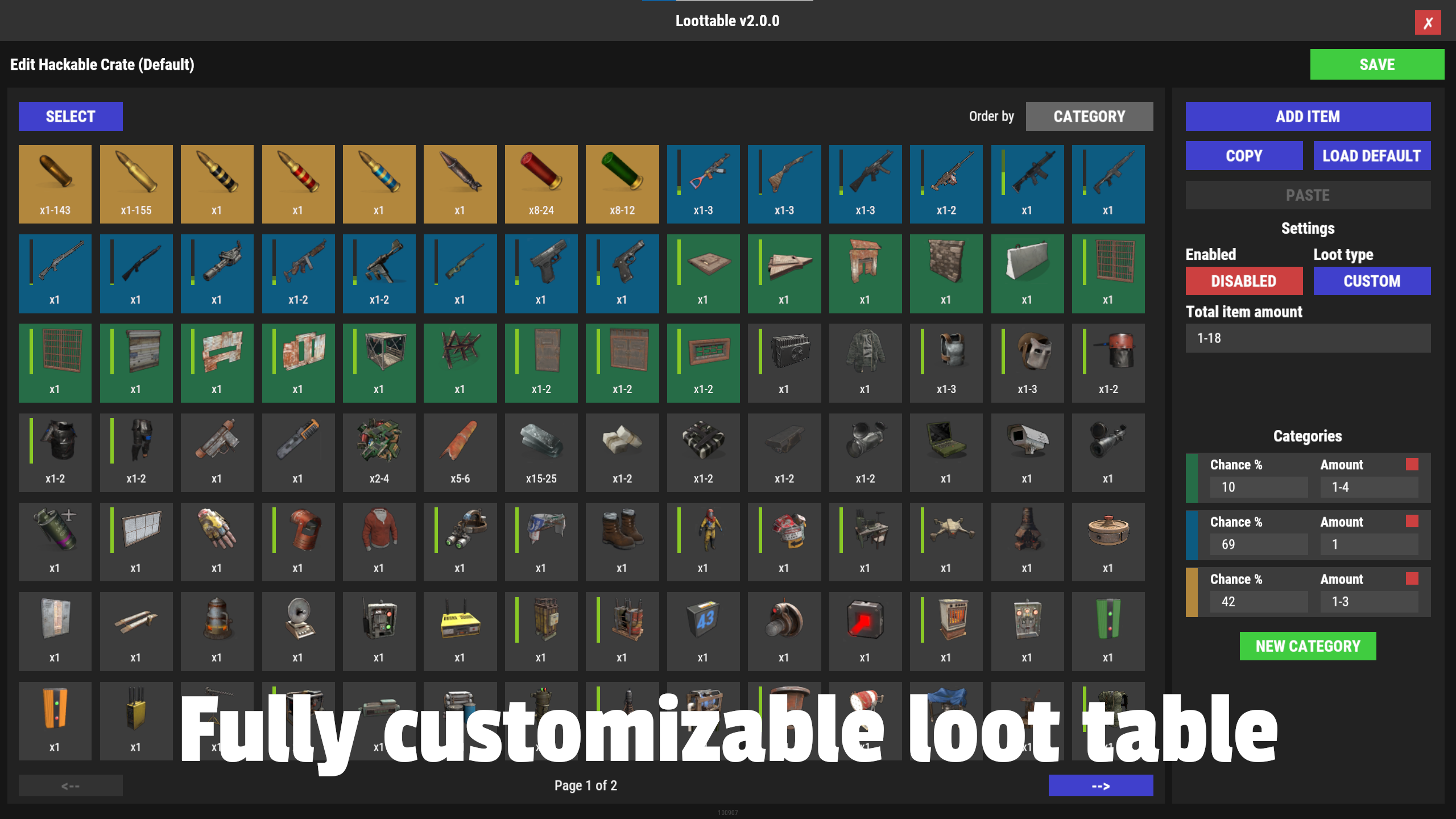


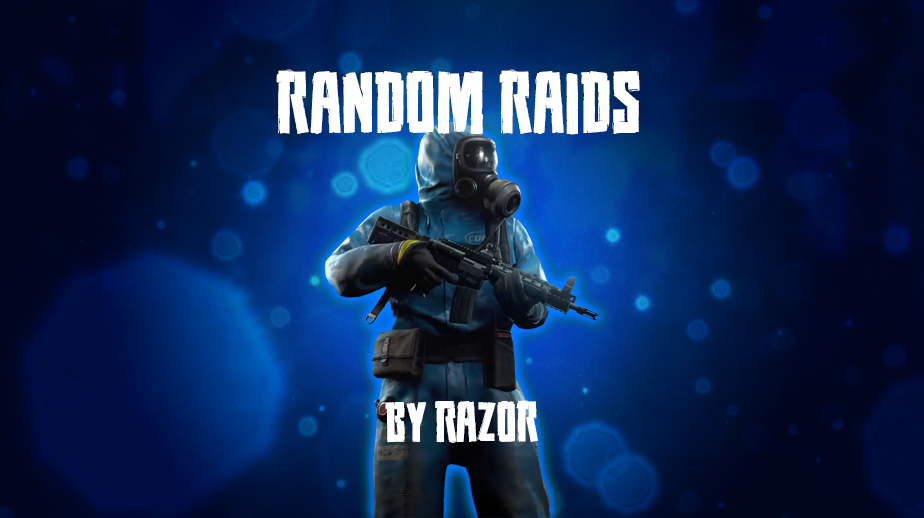
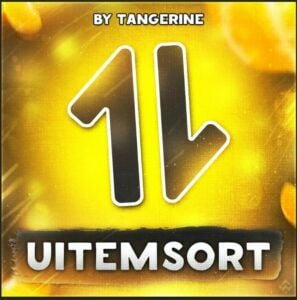


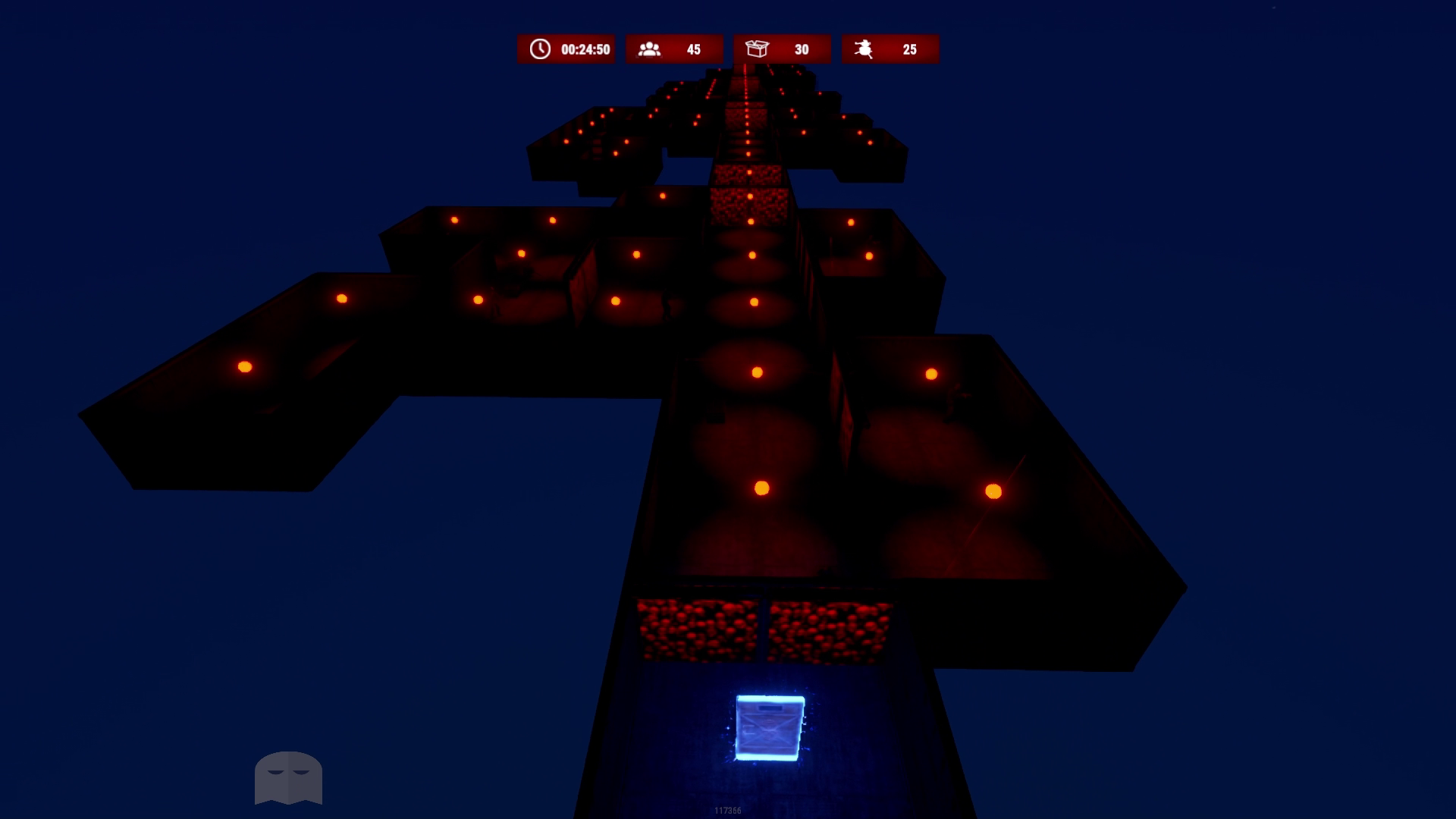


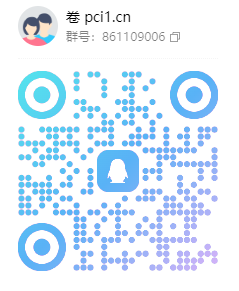

暂无评论内容