关于 Simple Symmetry
毫不费力地创建对称的基本设计,支持 Vanilla 服务器和 Creative 服务器,所有功能都可以在有或没有 UI 的情况下完成。
主要特点:
- 神奇的对称建筑支撑、地基方块和三角形
- 2 面、3 面、4 面、6 面以及镜像 2 面和 4 面,提供最具包容性的体验!
- 用于简化控制的可选 UI。
- 用于切换、配置和自定义对称性的简单命令。
- 多种对称类型
许可:
-
玩家必须具有 SimpleSymmetry.use 才能使用它。
命令:
/sym ui – Toggle UI on or off
/sym toggle – Enable or disable symmetry
/sym show – Display the current Symmetry Center
/sym set – Define the Symmetry Center
/sym delete – Remove the Symmetry Center
/sym {type} – Select the Symmetry Type (options listed below)
对称类型:
N2S - Normal 2-Sided
N3S - Normal 3-Sided
N4S - Normal 4-Sided
N6S - Normal 6-Sided
M2S - Mirrored 2-Sided
M4S - Mirrored 4-Sided
注意:
![图片[2]-简单对称 1.2.0-PCI1](https://codefling.com/uploads/monthly_2023_06/12.png.800af7eac478848a1394117507478c47.png)
![图片[3]-简单对称 1.2.0-PCI1](https://codefling.com/uploads/monthly_2023_06/8.png.ed8241bfcf1cb4a8dfb38531ab706137.png)
![图片[4]-简单对称 1.2.0-PCI1](https://codefling.com/uploads/monthly_2023_06/6.png.c0b45943a11106e195c3b8b7ed1a8d74.png)
![图片[5]-简单对称 1.2.0-PCI1](https://codefling.com/uploads/monthly_2023_06/4sided.png.0e83519f0231846a12262e47a6fb9e32.png)
![图片[6]-简单对称 1.2.0-PCI1](https://codefling.com/uploads/monthly_2023_06/3sided.png.71c4ed0186285dc2cc4e714ee496d988.png)
© 版权声明
文章版权归作者所有,未经允许请勿转载。
THE END
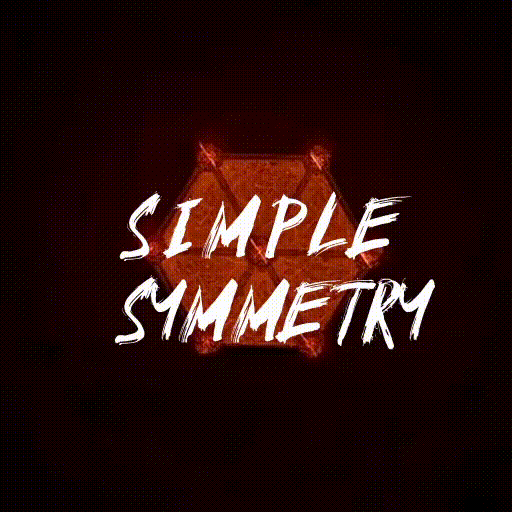





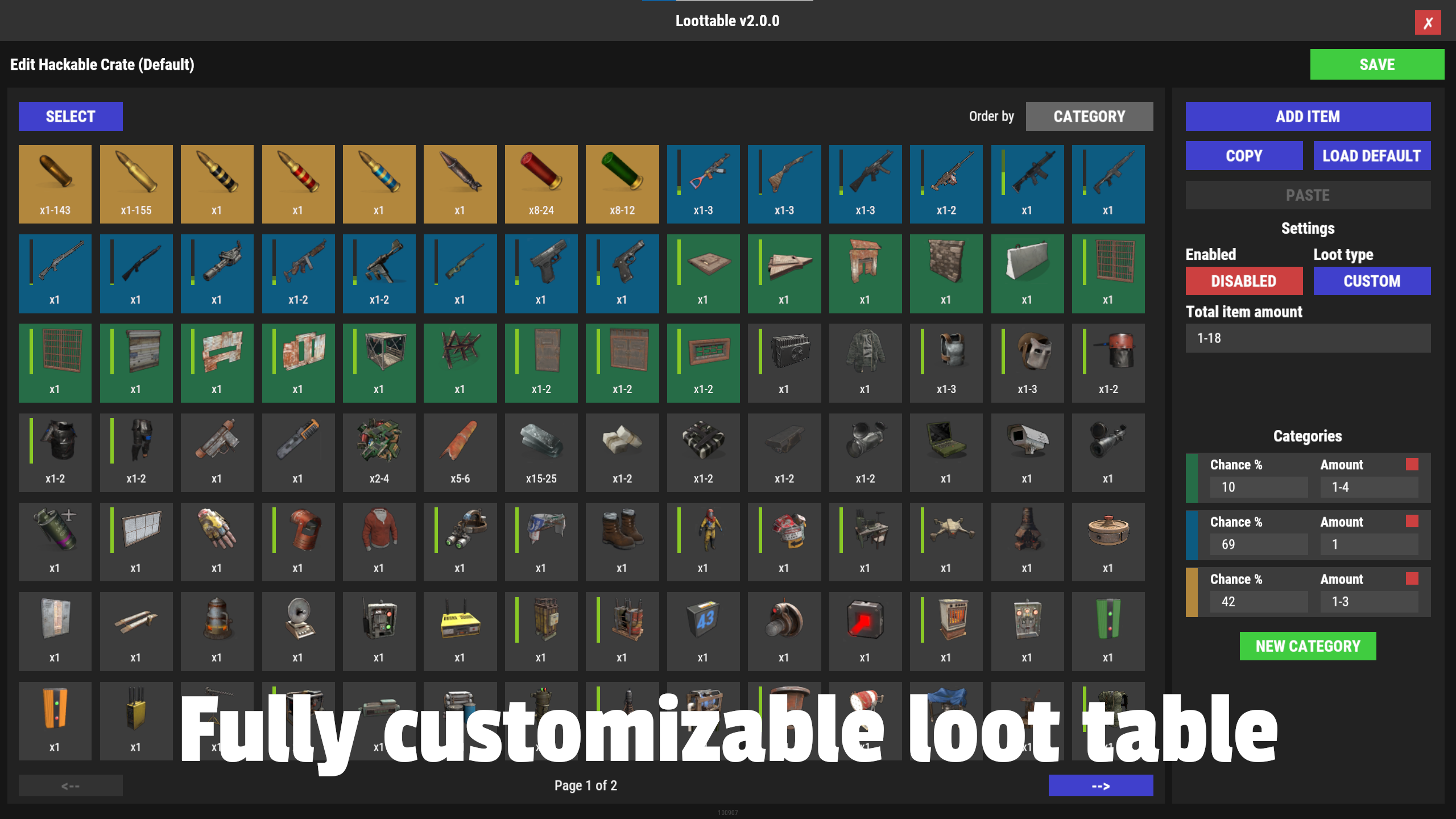


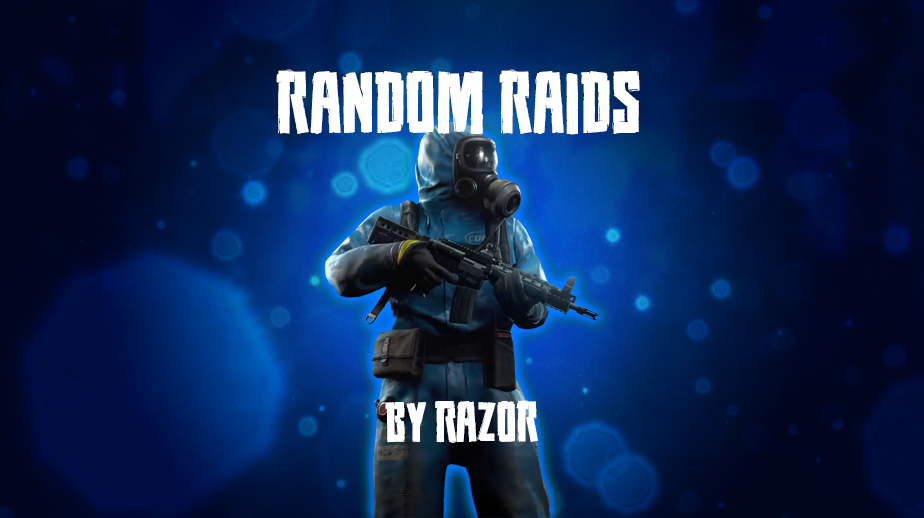
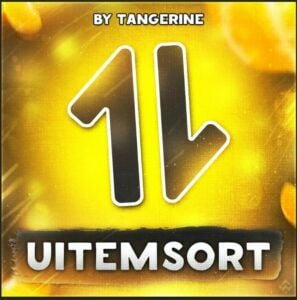


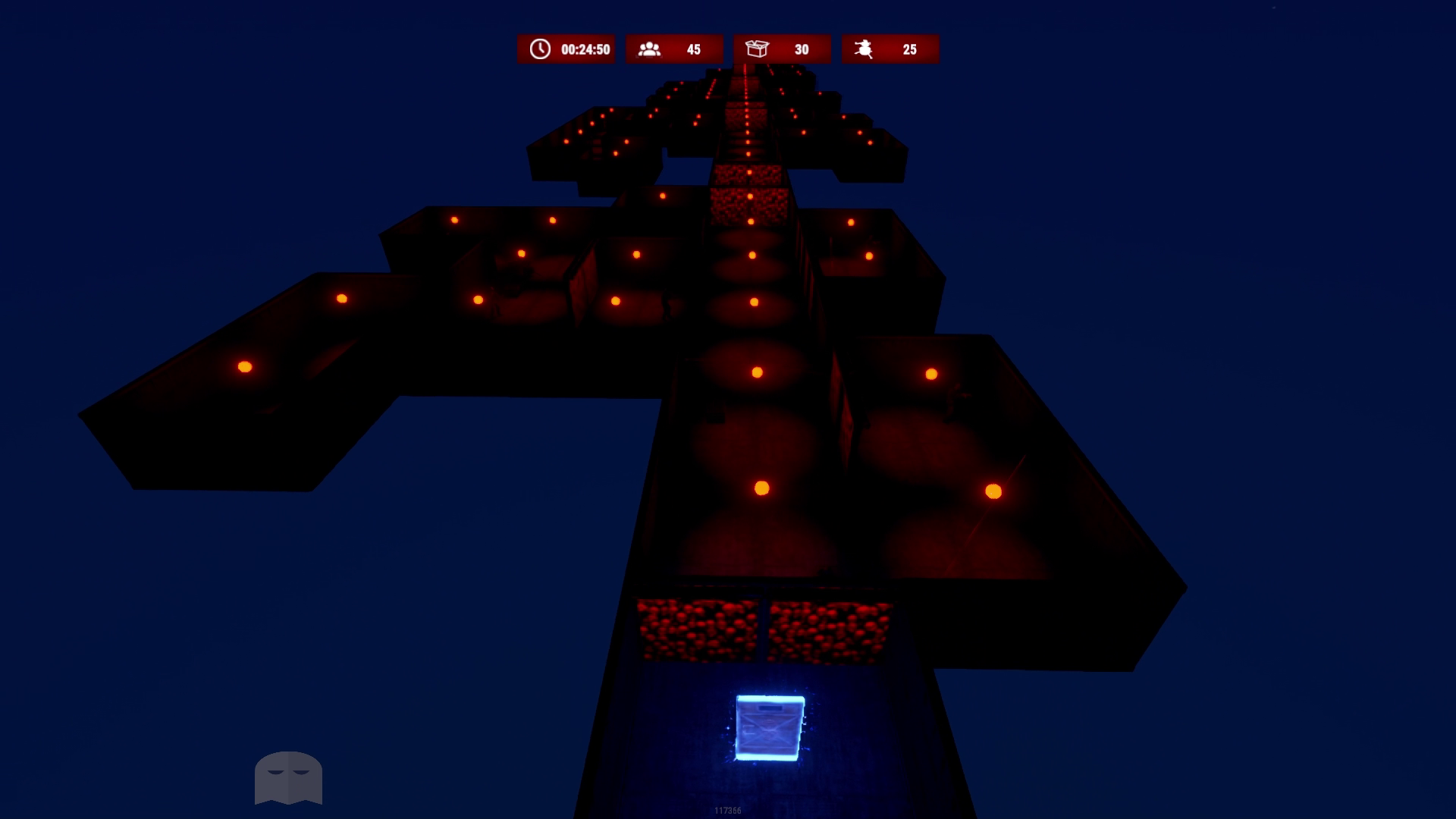


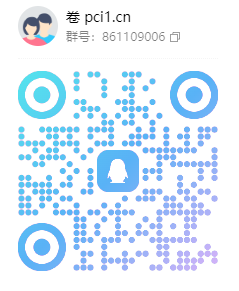

暂无评论内容