关于SetSpawn
游戏 Rust 的 SetSpawn 插件允许您设置生成点、延迟传送到该点,并能够调整该延迟的时间。它既适用于命令,也适用于玩家首次进入服务器时。该插件还支持重新加载设置和调整传送延迟的功能。
命令
/setspawn: Sets the revival point to the player's current position. Uses permission "setspawn.admin” /spawn: Teleports the player to the revival point with a delay. Uses permission "setspawn.use” /setspawn-reload: Reloads the plugin, reloading the configuration. Uses permission "setspawn.admin” /setspawn-delay <Value>: Sets the teleportation delay time. Uses permission "setspawn.admin”
许可
setspawn.admin setspawn.use
配置文件
{ "TeleportDelaySeconds": 10.0 }
朗
{ "NoPermission": "<color=#FF0000>You don't have permission to use this command.</color>", "SpawnSet": "<color=#00FF00>Spawn point set to {0}.</color>", "Teleporting": "<color=#00FFFF>Teleporting to spawn point in {0} seconds...</color>", "Teleported": "<color=#00FF00>You have been teleported to the spawn point.</color>", "NoSpawnSet": "<color=#FF0000>Spawn point has not been set.</color>", "TeleportCancelled": "<color=#FF0000>Teleport cancelled due to movement.</color>", "PluginReloaded": "<color=#00FF00>Plugin has been reloaded successfully.</color>", "ReloadFailed": "<color=#FF0000>Failed to reload the plugin.</color>", "DelaySet": "<color=#00FF00>Teleport delay has been set to {0} seconds.</color>", "InvalidDelay": "<color=#FF0000>Invalid delay value. Please enter a positive number.</color>" }
lang 文件支持十六进制颜色
数据
{ "SpawnPoint": null }
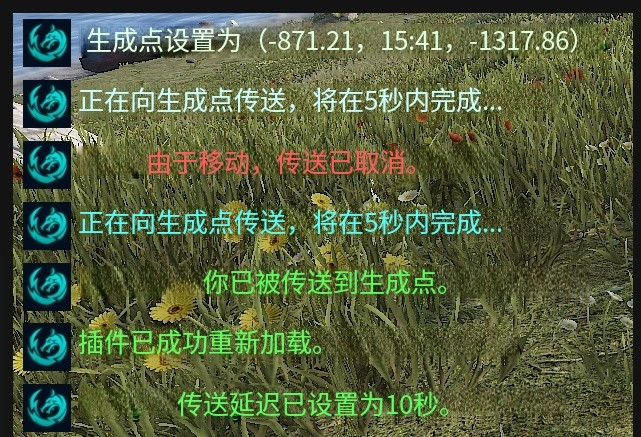
![图片[2]-设置生成-PCI1](https://codefling.com/uploads/monthly_2024_08/2.png.d3b23e869ab2ca8450f0dc8933c906b7.png)
![图片[3]-设置生成-PCI1](https://codefling.com/uploads/monthly_2024_08/3.png.ed359f65064fc9dc35e5806881805a6a.png)
![图片[4]-设置生成-PCI1](https://codefling.com/uploads/monthly_2024_08/4.png.88875744c187b5540fbbf31010af4e97.png)
© 版权声明
文章版权归作者所有,未经允许请勿转载。
THE END




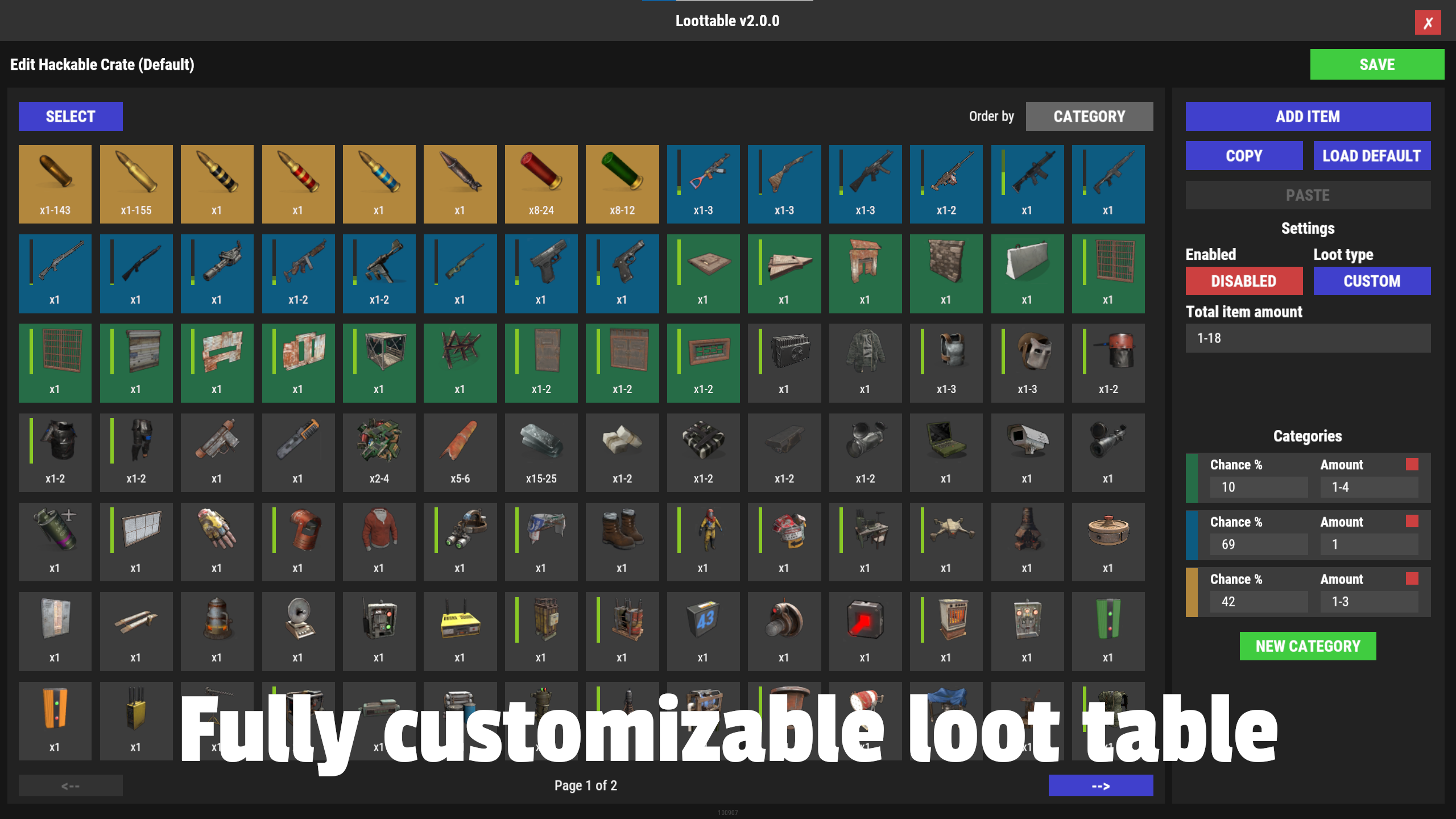


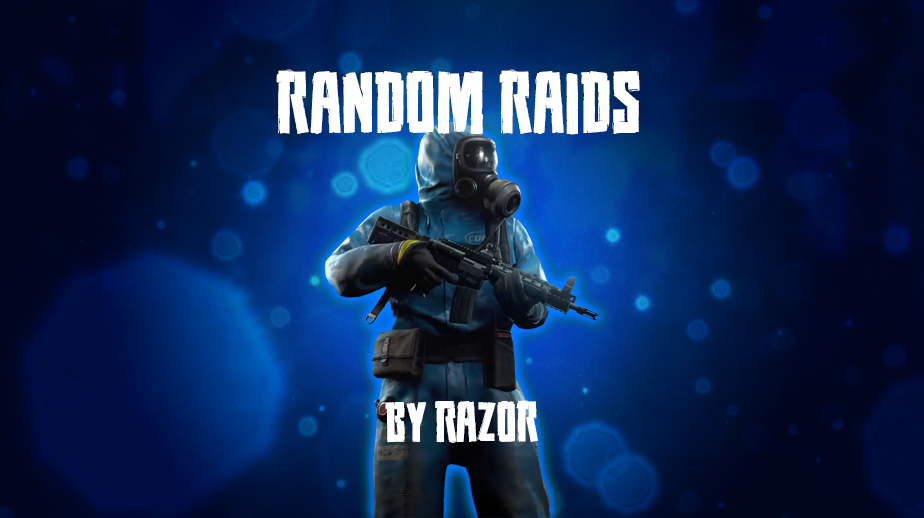
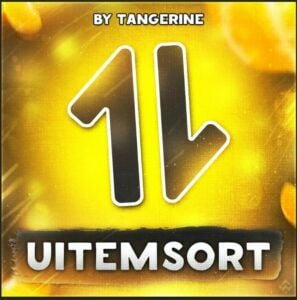


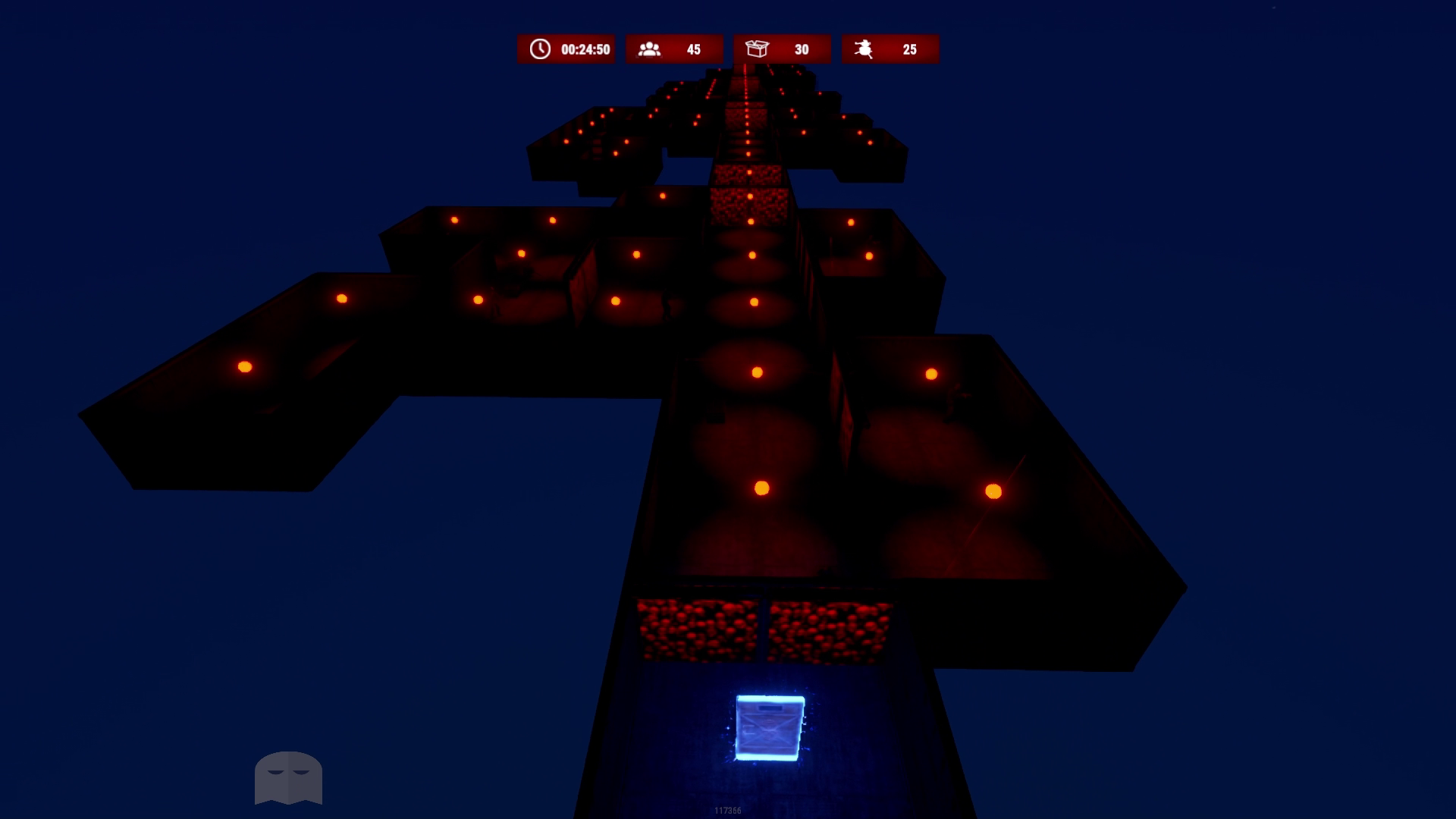


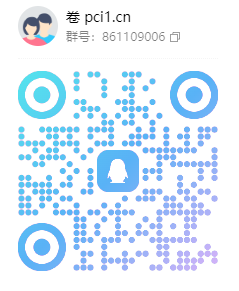

暂无评论内容