关于自动签名审核
自动签名审核是一个基于 AI 的审核插件,可自动处理 Rust 中所有标志和图像的审核。
- 自动隐藏、删除和记录服务器上的签名
- 免费审核模式 – 基本 AI 审核完全免费
- 高级审核模式 – 用于审核内容的自定义 AI 指令
- 审核标志的 Discord 日志记录
- 批处理模式 – 批量发送图像以获得更好的性能和更低的成本
自动签名审核有一个可选的加载图像,用于图像等待批准时,以及一个 Discord 日志记录模式,其中审核的内容被记录到 Discord。
- autosignmoderation.whitelist – bypass sign checks
There are two main moderation modes. The first is the moderation API, which is a free API endpoint of Open AI. This model has limited options for what it can moderate generally speaking it works best for sexual and violent type content. The Advance Moderation API uses the gpt-4o-mini model. This is a paid model, where each request will cost the end user. This plugin has been designed in a way to reduce costs of using the paid model, dependant on image size the cost per image is close to $0.15 per 100 images checked (more about this in the FAQ).
{
"Image Size 25 - 100%": 50.0,
"Image Quality 25 - 100%": 75.0,
"Sign Update Cooldown (seconds)": 5.0,
"Player Moderated Cooldown (seconds)": 300.0,
"Hide signs while being checked": true,
"Use Temp Loading Image": false,
"Temp Loading Image URL:": "https://i.postimg.cc/4NNrqT2x/pngegg-2.png",
"Logging Mode Only": false,
"Send Player Chat Warnings": false,
"Batch Mode - Disables hiding of signs": {
"Check images in batches (Advance Mode Only)": true,
"Batch Image Check Rate (Minutes)": 15.0,
"Minimum images to batch check": 3.0,
"Max checks to bypass minimum images 0 = no bypass": 4.0
},
"Discord Settings": {
"Log to Discord": false,
"Log moderated Images to Discord (WARNING THIS MAY SEND NSFW CONTENT TO YOUR DISCORD)": false,
"Discord Webhook": "https://support.discord.com/hc/en-us/articles/228383668-Intro-to-Webhooks",
"Discord Username": "Sign Moderator",
"Server Name": "",
"Avatar URL": "https://i.ibb.co/sQ10728/Loading-Pls-Wait2.png"
},
"Moderation API (Free) - Limited Options": {
"Enable": true,
"Open AI Token": "https://openai.com/index/openai-api/",
"Cooldown between API Checks (seconds)": 1.0,
"Block images of harassment": true,
"Block images of harassment/threatening": true,
"Block images of sexual": true,
"Block images of hate": true,
"Block images of hate/threatening": true,
"Block images of illicit": true,
"Block images of illicit/violent": true,
"Block images of self-harm/intent": true,
"Block images of self-harm/instructions": true,
"Block images of self-harm": true,
"Block images of sexual/minors": true,
"Block images of violence": true,
"Block images of violence/graphic": true
},
"Advance Moderation API (Paid)": {
"Enable GPT Model (WARNING THIS IS PAID PLEASE READ DOCS)": false,
"Open AI Token": "https://openai.com/index/openai-api/",
"Cooldown between API Checks (seconds)": 1.0,
"Model (Don't change this if you dont know what it is)": "gpt-4o-mini",
"Content to moderate": "Pornography, Hate Speech, Child Exploitation, Racist images signs text or symbols, Words like nigger, symbols which resemble swastikas"
}
}
常见问题:
付费模式与免费模式有什么区别?
付费模式允许对要审核的内容进行完全定制,并且具有文本识别功能。这意味着它对符号和仇恨文本非常有用。
使支票最便宜的设置是什么?
Batch 模式,将在同一批次中发送多张图片。当您以 3 个或更多个为一组的批量发送图像时,这有效地将默认成本降低了大约一半。减小图像大小和分辨率也有助于降低成本。请注意,如果您的质量降低设置太高,AI 模型可能难以审核精细、详细的内容。保持您的内容适中、提示简单明了也很重要。如果查询变得非常长或复杂,则成本可能会更高。
如何设置 OpenAPI 令牌?
- 如果您没有帐户,请先注册 OpenAPI:https://platform.openai.com/signup
- 建立一个组织 这可以称为任何 https://platform.openai.com/settings/organization/general
- 创建项目 https://platform.openai.com/settings/organization/projects
- 在刚刚创建的项目下在您的组织中创建一个 API 密钥 https://platform.openai.com/api-keys
如果您想使用付费模式,还有两个步骤
- 为您的组织设置使用限额,从较低的测试金额开始,例如 10 USD https://platform.openai.com/settings/organization/limits
- 向您的帐户添加积分 https://platform.openai.com/settings/organization/billing/overview。最好只添加少量信用,例如 10 美元,然后再充值。
我在哪里监控 API 使用权?
您可以在此处监控使用情况:https://platform.openai.com/settings/organization/usage
![图片[7]-自动签名审核 1.1.1-PCI1](https://codefling.com/uploads/monthly_2025_01/AutoSignModLoading.png.24d7532d630e00d034afc6c957ad312b.png)
![图片[8]-自动签名审核 1.1.1-PCI1](https://codefling.com/uploads/monthly_2025_01/AiSignModDemoDisc.png.24e2b037494fd6520fa9f42c166900ee.png)
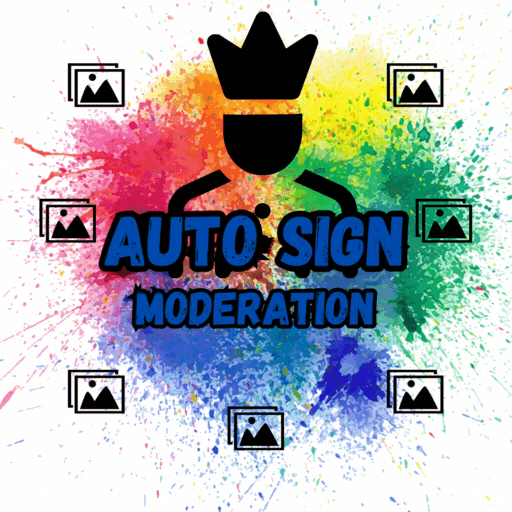





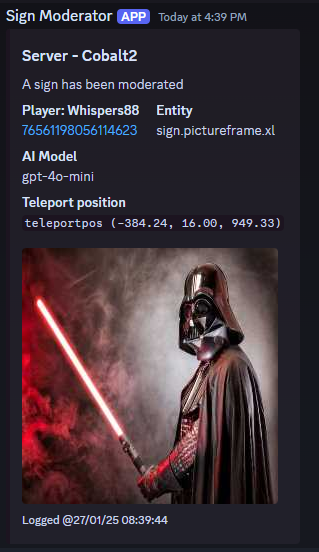




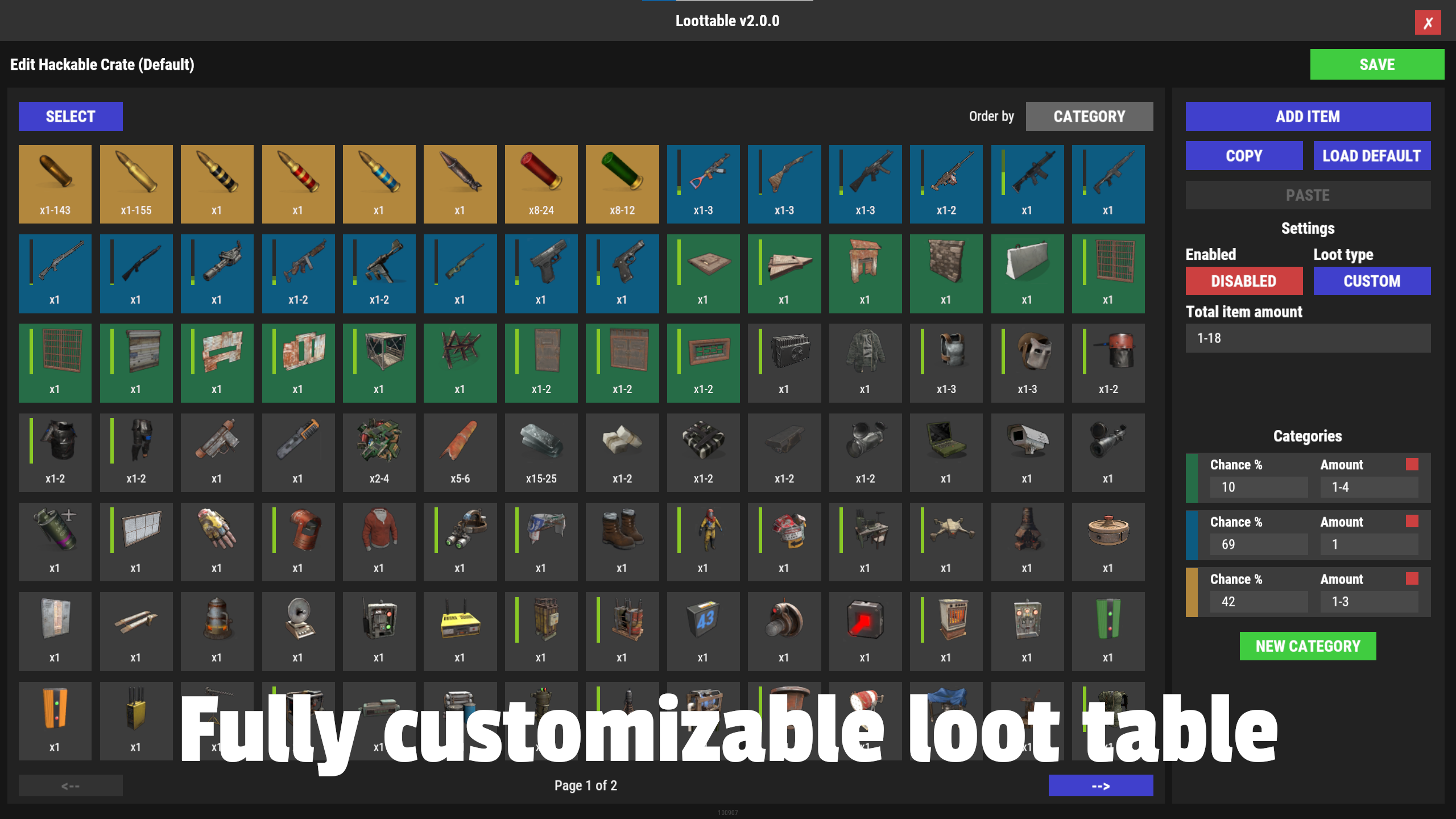

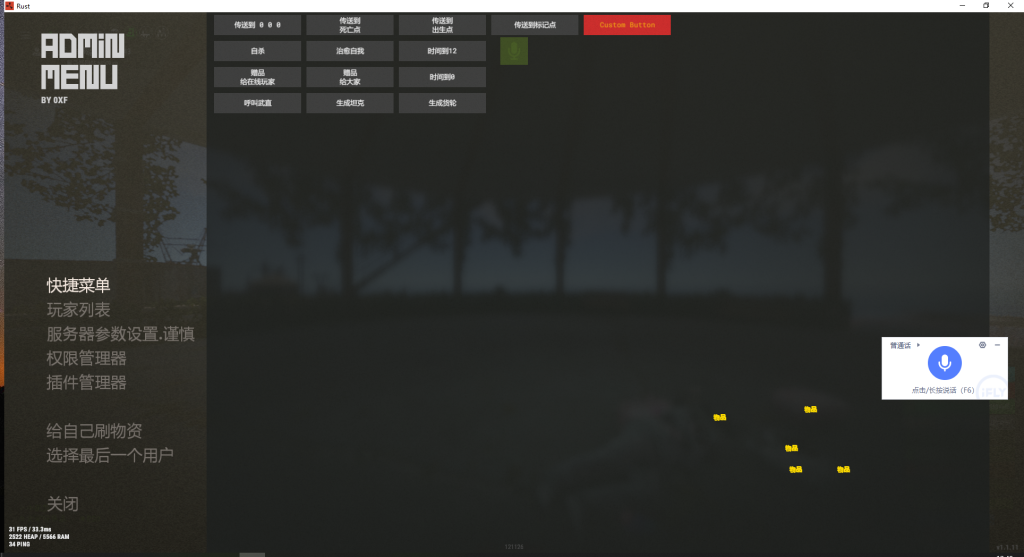
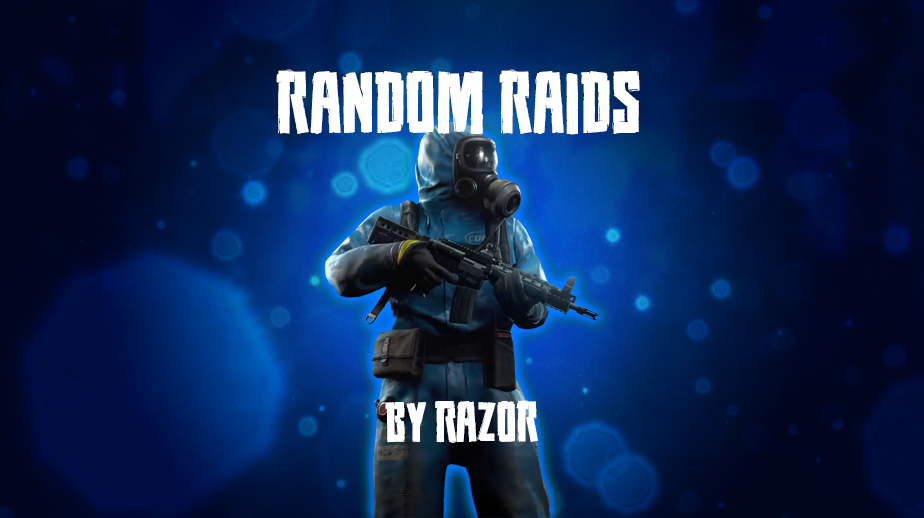


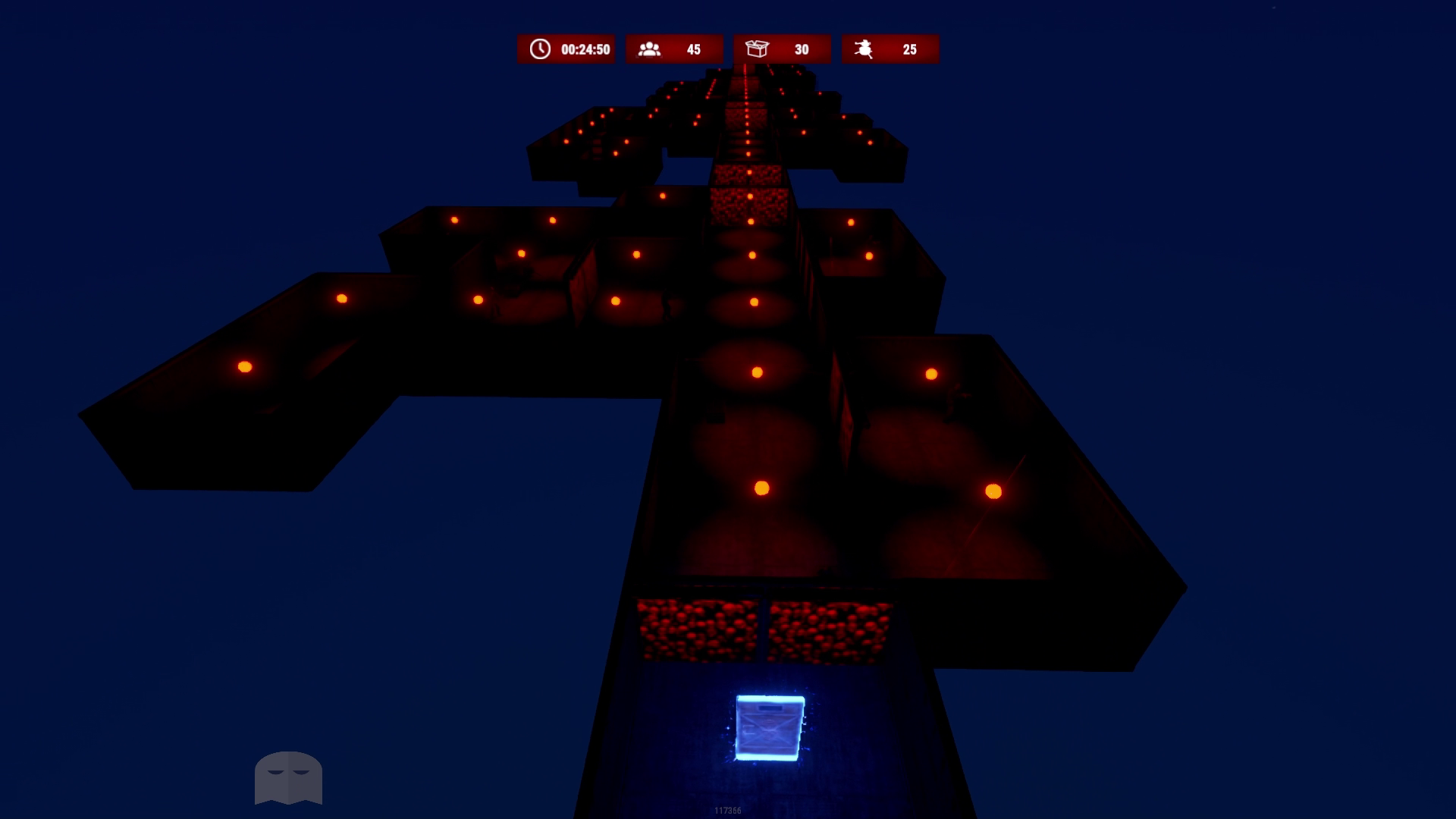



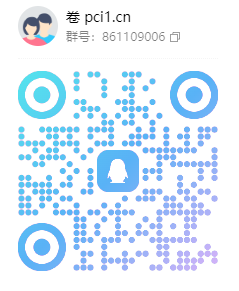

暂无评论内容