原创地址超级 PVx 信息 – 插件 – Codefling
![图片[1]-超级 PVx 信息-PCI1](https://codefling.com/uploads/monthly_2024_08/SuperPVxInfo.png.2307254cbe6b41bff8a7bb5ec4fba6ae.png)
适用于
-
区域管理器
-
动态PVP
-
玩家基础 PVP 区域
-
可突袭基地
-
简单状态
关于Super PVx Info
为玩家的HUD添加高度可配置的GUI,指示他们当前是否处于PvE、PvP或安全区区域,或者当前是否受到PvP到期延迟的影响。
特征:
- 区域管理器区域的 PvE/PvP 状态
- 支持匹配区域名称、True PVE 排除映射或区域标志
- 使用动态 PVP 进行测试,但也应该与敏捷区域、区域管理器自动区域等一起使用。
- PvE/PvP 状态检测:
- 废弃基地(未经测试)
- 危险的宝藏
- 动态PVP
- 玩家基础 PVP 区域
- 可突袭基地
- PvP 状态检测:
- Adem 事件插件(Caravan、Convoy Reforged)(未经测试)
- KpucTaJl 事件插件(空中事件、北极基地事件、渡轮码头事件、加油站事件、港口事件、垃圾场事件、发电厂事件、卫星天线事件、超市事件、水事件)(未经测试)
- 货运列车活动(未经测试)
- 玩家身高(天空/季节性地下城、火车隧道等)
- PvP 过期延迟状态检测:
- 废弃基地(未经测试)
- 动态PVP
- 玩家基础 PVP 区域
- 可突袭基地
- 安全区状态检测
- 教程岛检测(视为PVE)
- 玩家通知其他插件未涵盖的状态变化(例如假日地牢/火车隧道/安全区进出)
- 可以在聊天和/或弹出通知中启用
- 可选的简单状态支持
命令:
- /pvxui(可配置)关闭并重新打开 UI
配置:
{ "Server Default PVx (PVP or PVE)": "PVE", "Assume PVP Below Height": -50.0, "Assume PVP Above Height": 1000.0, "Toggle UI Command (empty string to disable)": "pvxui", "Seconds Between Updates": 1.0, "Force Updates On State Change": true, "Minimum Seconds Data File Saves": 5.0, "PVE Exclusion Mapping Names (case insensitive substrings / none to disable)": [ "exclude" ], "PVE Zone Names (case insensitive substrings / none to disable)": [ "PVE" ], "PVP Zone Names (case insensitive substrings / none to disable)": [ "PVP" ], "Notification Settings": { "Chat notify enabled": false, "Chat notify prefix (empty string to disable)": "[SuperPVxInfo]: ", "PopupNotifications notify enabled": true, "PopupNotifications notify prefix (empty string to disable)": "", "Individual Notification Toggles": { "Unexpected Exit From Abandoned Or Raidable Base": true, "Unexpected Exit From Dangerous Treasures Event": true, "Safe Zone Entry": true, "Safe Zone Exit": true, "PVP Height Entry": true, "PVP Height Exit": true, "PVP Depth Entry": true, "PVP Depth Exit": true } }, "Default UI Settings": { "PVE": { "Enabled": true, "Min Anchor": "0.5 0", "Max Anchor": "0.5 0", "Min Offset": "190 30", "Max Offset": "250 60", "Layer": "Hud", "Text": "PVE", "Text Size": 14, "Text Color": "1.0 1.0 1.0 1.0", "Background Color": "0.0 1.0 0.0 0.8", "Fade In": 0.25, "Fade Out": 0.25 }, "PVP": { "Enabled": true, "Min Anchor": "0.5 0", "Max Anchor": "0.5 0", "Min Offset": "190 30", "Max Offset": "250 60", "Layer": "Hud", "Text": "PVP", "Text Size": 14, "Text Color": "1.0 1.0 1.0 1.0", "Background Color": "1.0 0.0 0.0 0.8", "Fade In": 0.25, "Fade Out": 0.25 }, "PVPDelay": { "Enabled": true, "Min Anchor": "0.5 0", "Max Anchor": "0.5 0", "Min Offset": "190 30", "Max Offset": "250 60", "Layer": "Hud", "Text": "WAIT", "Text Size": 14, "Text Color": "1.0 1.0 1.0 1.0", "Background Color": "1.0 0.5 0.0 0.8", "Fade In": 0.25, "Fade Out": 0.25 }, "SafeZone": { "Enabled": true, "Min Anchor": "0.5 0", "Max Anchor": "0.5 0", "Min Offset": "190 30", "Max Offset": "250 60", "Layer": "Hud", "Text": "SAFE", "Text Size": 14, "Text Color": "1.0 1.0 1.0 1.0", "Background Color": "0.0 0.0 1.0 0.8", "Fade In": 0.25, "Fade Out": 0.25 } }, "Simple Status UI Settings": { "PVE": { "Enabled": false, "Background Color": "0.0 0.7 0.0 0.8", "Title Text": "PVE", "Title Color": "1.0 1.0 1.0 1.0", "Status Text": "SuperPVxInfo", "Status Color": "0.0 1.0 0.0 0.2", "Icon Path": "assets/icons/resource.png", "Icon Color": "0.5 1.0 0.5 1.0" }, "PVP": { "Enabled": false, "Background Color": "0.7 0.0 0.0 0.8", "Title Text": "PVP", "Title Color": "1.0 1.0 1.0 1.0", "Status Text": "SuperPVxInfo", "Status Color": "1.0 0.0 0.0 0.2", "Icon Path": "assets/icons/warning_2.png", "Icon Color": "1.0 0.5 0.5 1.0" }, "PVPDelay": { "Enabled": false, "Background Color": "0.7 0.7 0.0 0.8", "Title Text": "WAIT", "Title Color": "1.0 1.0 1.0 1.0", "Status Text": "SuperPVxInfo", "Status Color": "1.0 1.0 0.0 0.2", "Icon Path": "assets/icons/stopwatch.png", "Icon Color": "1.0 1.0 0.5 1.0" }, "SafeZone": { "Enabled": false, "Background Color": "0.0 0.0 0.7 0.8", "Title Text": "SAFE", "Title Color": "1.0 1.0 1.0 1.0", "Status Text": "SuperPVxInfo", "Status Color": "0.0 0.0 1.0 0.2", "Icon Path": "assets/icons/peace.png", "Icon Color": "0.5 0.5 1.0 1.0" } } }
背景:
超级PVx信息在登录时为每个玩家附加一个观察器,监视PvE/PvP/延迟/安全区状态的任何变化,并更新玩家的HUD。默认情况下,这是每秒完成一次,或者在发生基于钩子的更改后尽快完成 – 但这两种行为都是可配置的,因此您可以通过增加“更新之间的秒数”和/或禁用“状态更改时强制更新”来减少服务器负载(以降低 GUI 响应能力为代价)。
需要这种方法来监控玩家的身高,并进行更准确的安全区检测(Facepunch 不擅长为离开火车隧道进入前哨站等事情提供触发器)。
这个插件是 BuzZ[PHOQUE]/Arainrr 对 Zone PVx Info 的彻底修改,在努力让它与 Zone Manager Auto Zones 一起使用(后来被放弃,转而支持 DynamicPVP)后,我受到启发尝试了它。
学分:
- BuzZ[PHOQUE] & Arainrr 用于创建区域 PVx 信息
- Bug Man & Cannabis 在 Carbon 的 Discord 服务器上建议 FacepunchBehavior 方法并提供示例
- Nivex 忍受了我所有废弃/可突袭基地和 TruePVE 问题,并修复/增强/记录了这些插件
- KpucTaJl 用于提供 API 澄清
© 版权声明
文章版权归作者所有,未经允许请勿转载。
THE END
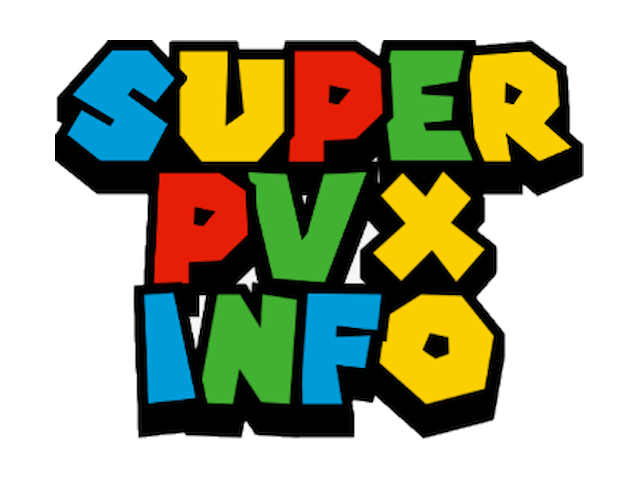




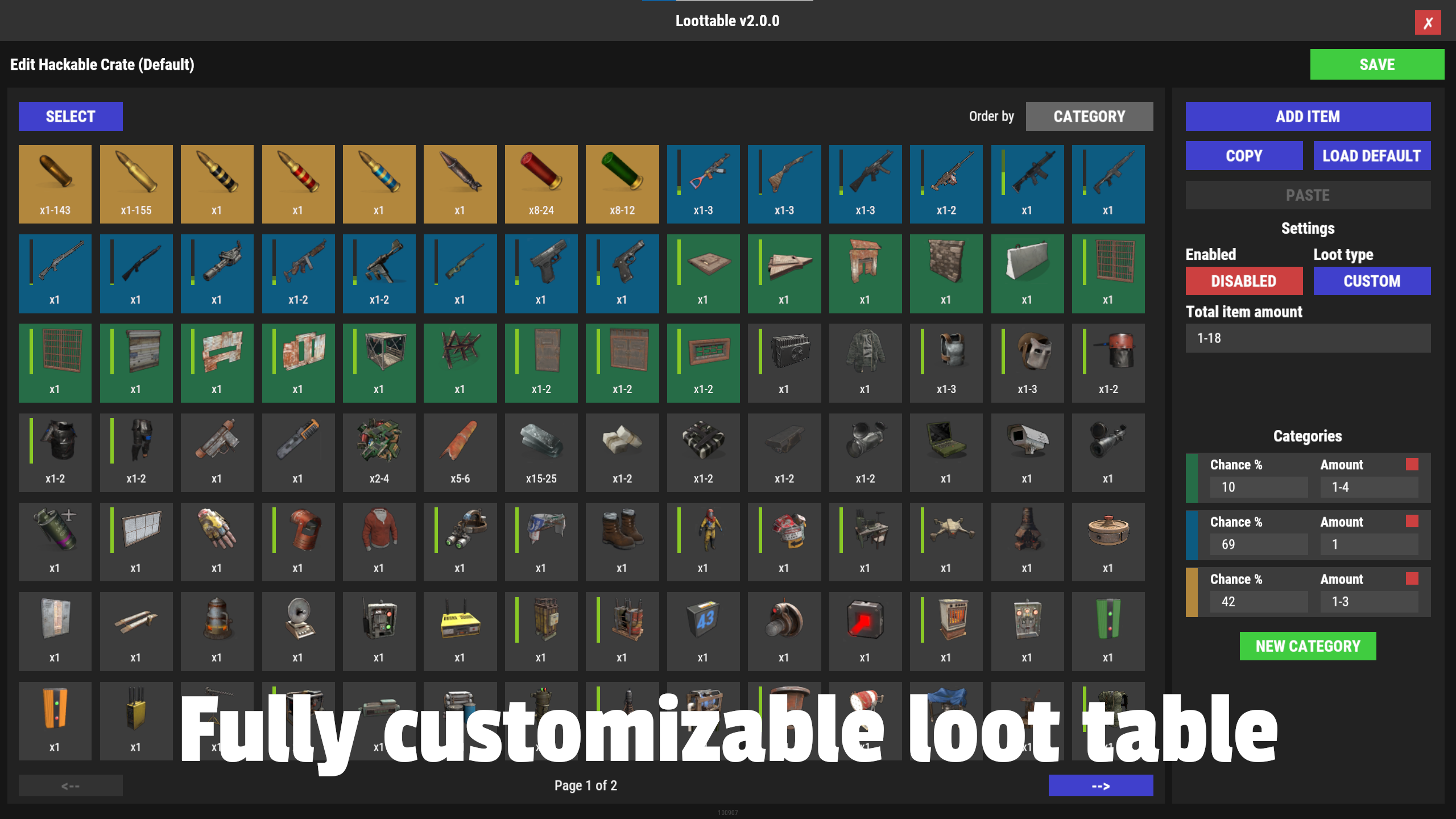


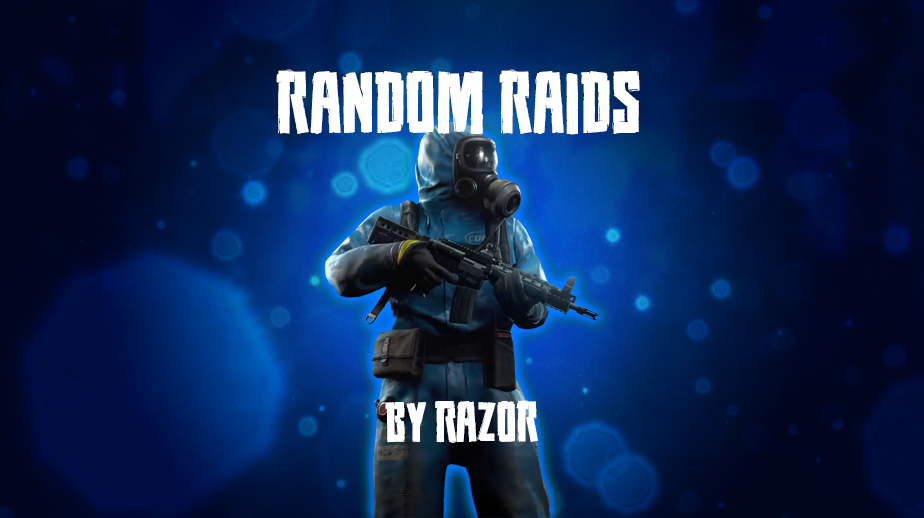
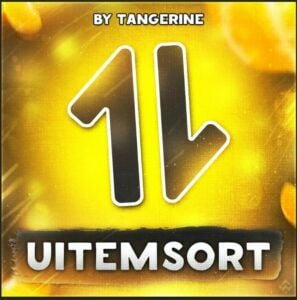


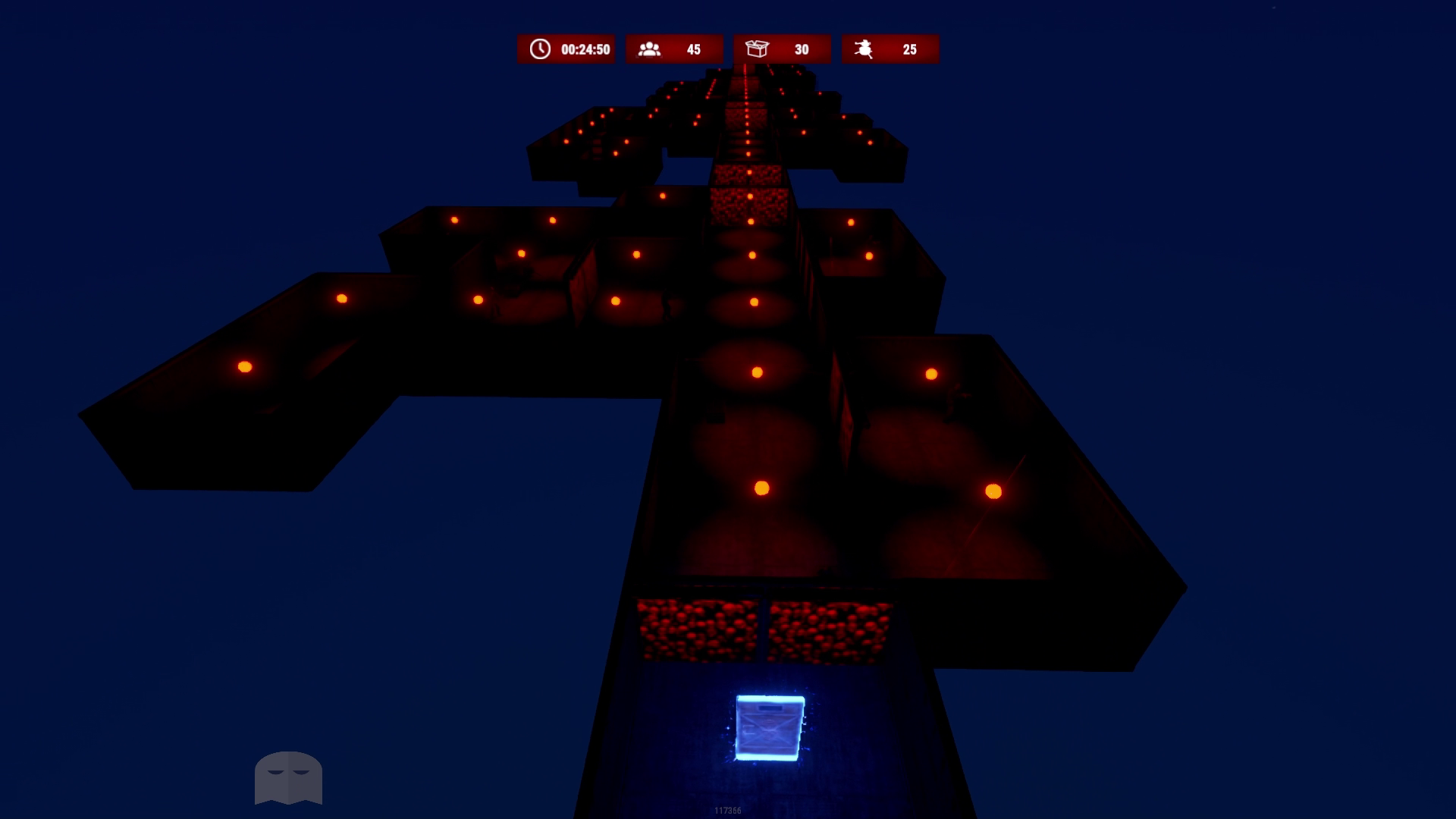


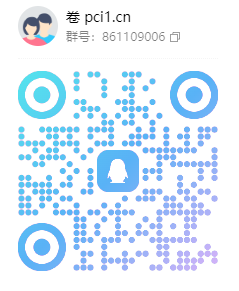

暂无评论内容